Access to www.mineralwellsrotary.org
Posted by Dan Steele
on Jul 24, 2014
Attached you will find instructions for logging into our web site: www.mineralwellsrotary.org. Once you have logged in go to "Edit My Profile" on the admin page. Edit your personal information and add your picture.
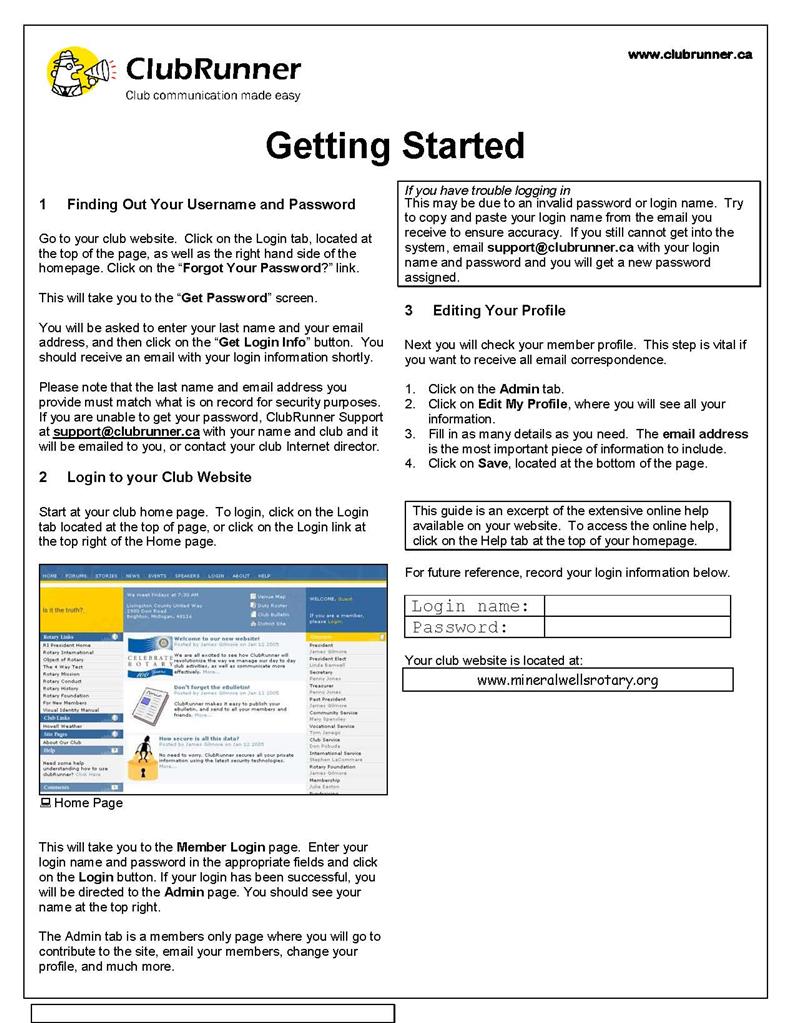
Under the "Rotary" tab you will find your Rotary International member number. Look in "Settings" to find your login name and change your password. You can also set up a custom email signature that will display when you send emails from the email center.
The "Member Login Cheat Sheet" can be downloaded from the downloads section on our home page in the right column under the calendar. If you have any trouble, please contact me (Dan Steele) for help.